Uploading your PDFs is easy. Simply click the upload button on our website, select your file from your device, and it's ready for translation.
AI PDF Translator
Quickly translate PDFs into any language you need, more accurately than translation experts.
How to Start with AI PDF Translator?

1.Click "Try it Now" to go to the Dashboard.
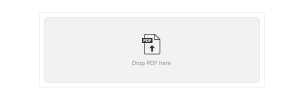
2.Upload Your PDF:
Select the PDF file you want to translate.
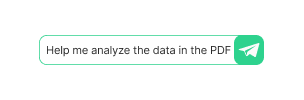
3.Choose Language:
Pick the language you need from our list.
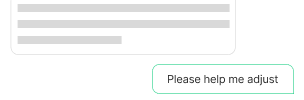
4.Translate:
Click the 'Translate' button to get your translated PDF in seconds.
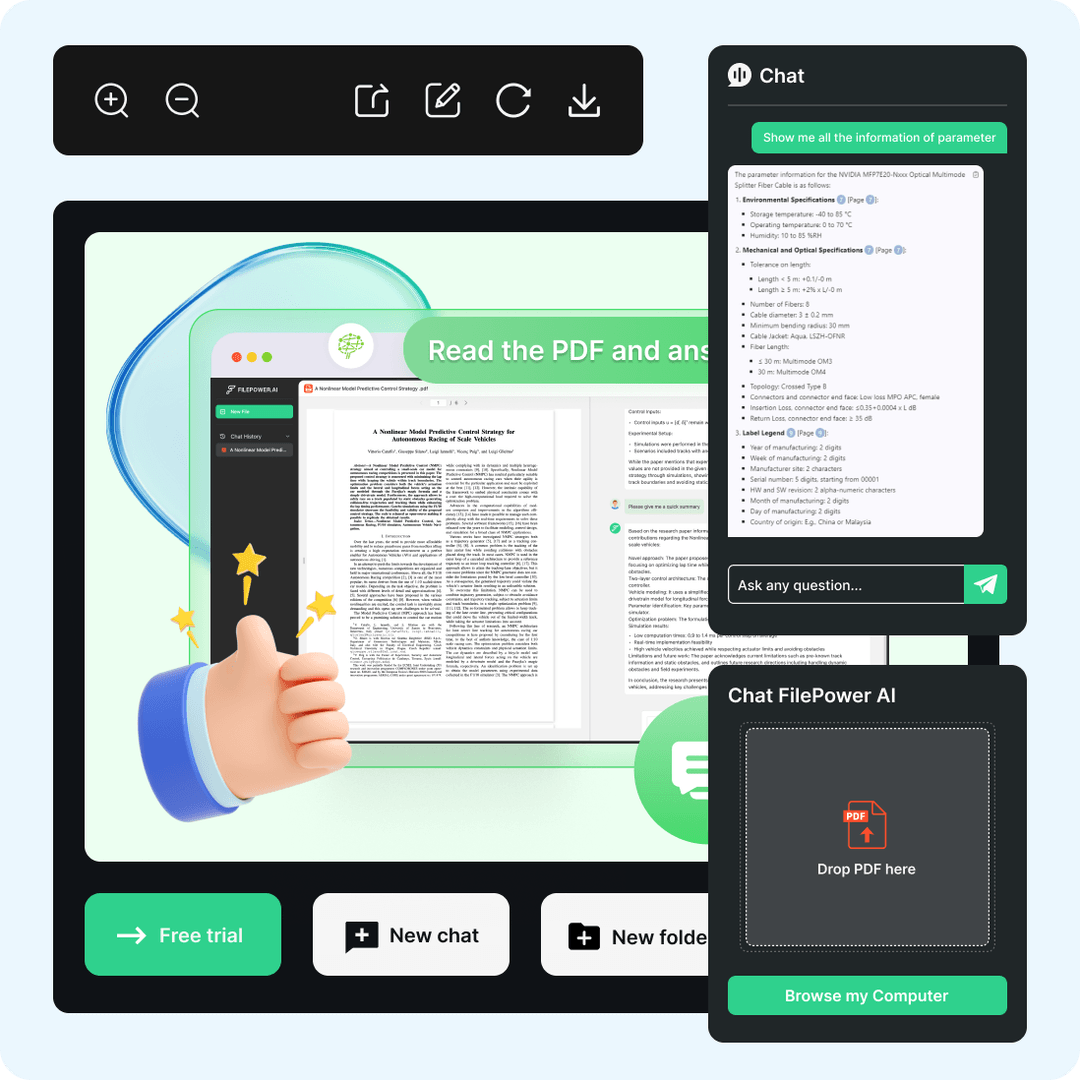
Key Advantages of AI PDF Translator
- Fast translations to save you time.
- Supports multiple languages for all your needs.
- Accurate translations powered by advanced AI.
- Easy-to-use interface for everyone.
- Free to use, no hidden costs.
User Reviews on AI PDF Translator
Find More PDF AI Tools That Can Be Your Helper
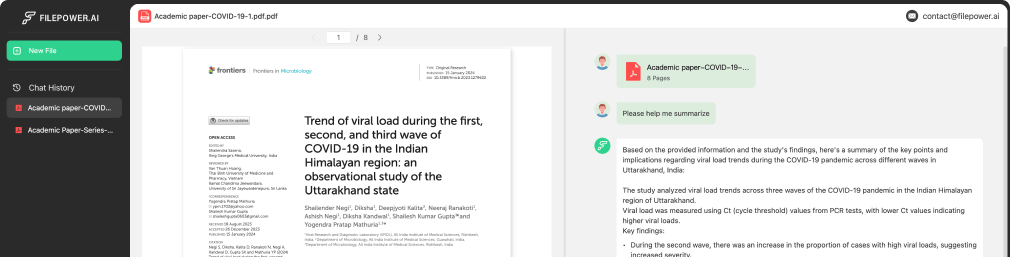
FAQ
How do I upload my PDF files to AI PDF Translator?
Can AI PDF Translator handle documents with complex formatting?
Yes, AI PDF translator preserves the formatting of your PDFs, ensuring accurate translations even with complex layouts.
Are there any limits on the size or number of PDFs I can translate?
No, you can translate as many PDFs as you need, and there are no size limits. Our tool is designed to handle large documents efficiently.
How long does it take to translate a PDF with AI PDF Translator?
Translations are done quickly, usually within seconds to minutes depending on the length and complexity of the document.
Is AI PDF Translator secure for confidential documents?
Absolutely. We prioritize your privacy and use advanced encryption to ensure your documents are safe and secure during translation.




