Yes, PDF AI can quickly summarize lengthy documents, making it easy to grasp the key points.
PDF AI
Solution for All Your PDF Needs
How to Chat with PDF AI?
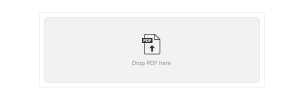
1. Upload PDFs:
Upload your PDF file by choosing on your PC or dropping it in the box.
Upload your PDF file by choosing on your PC or dropping it in the box.
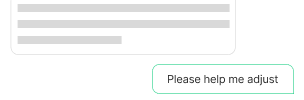
2. Type to Chat:
Chat with your PDFs using our advanced AI.
Chat with your PDFs using our advanced AI.
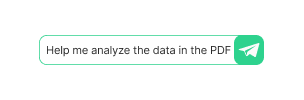
3. Get results:
Give guidance like summarizing, translating PDFs to meet your needs.
Give guidance like summarizing, translating PDFs to meet your needs.
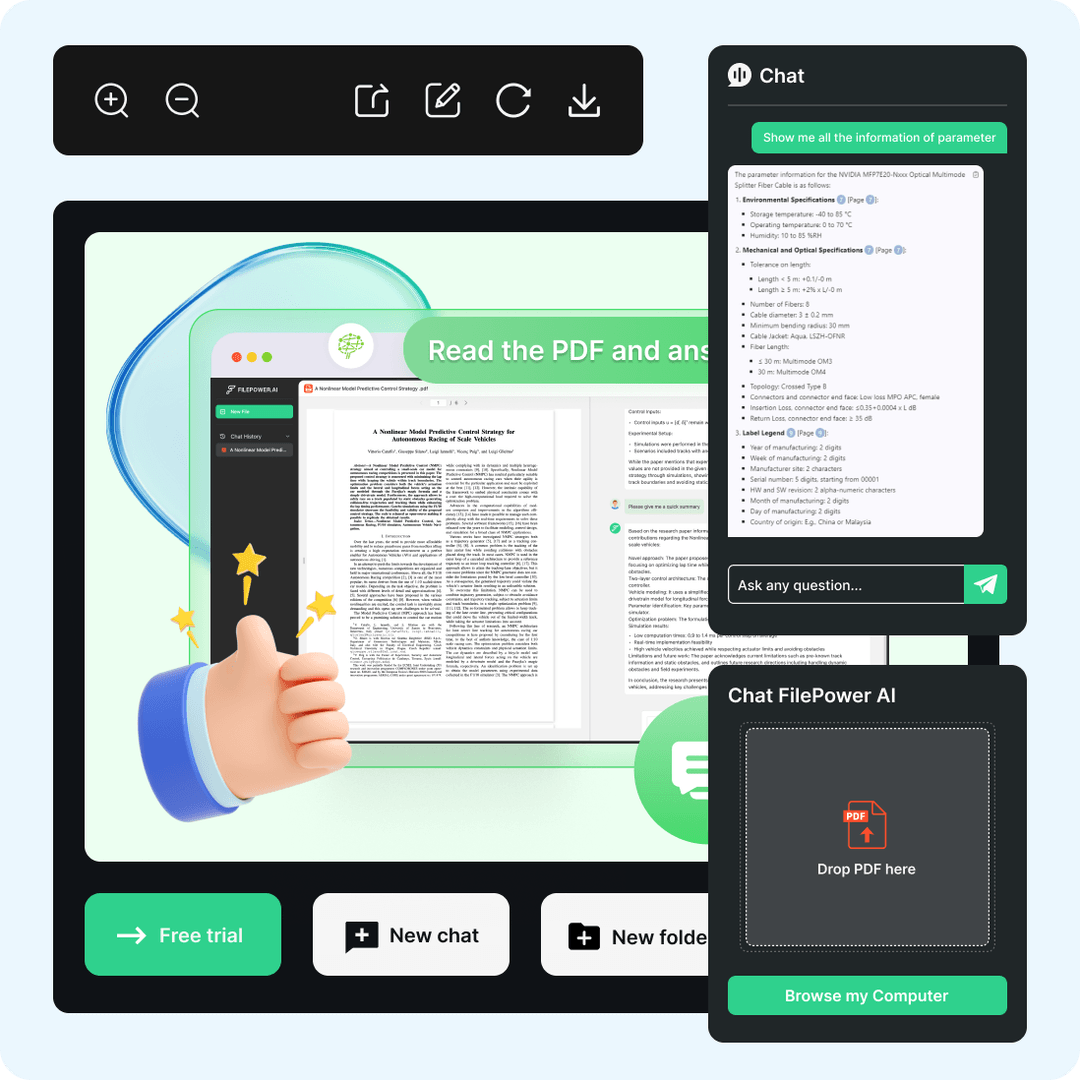
Power of PDF AI
PDF AI offers a range of smart features to make your PDF management easy:
- Summarize long documents in seconds.
- Translate your PDFs to different languages with high accuracy.
- Chat with your PDFs to get quick answers and insights.
- Organize and archive your files effortlessly.
What Makes PDF AI Outstanding?
Why choose PDF AI? Our product offers unbeatable advantages:
- Uses the most advanced AI technology for accurate results.
- Supports larger PDF sizes, images and tables are also readable.
- Remember context for better, allow more personalized interactions.
- Offers a free trial so you can experience the benefits before you pay for it.
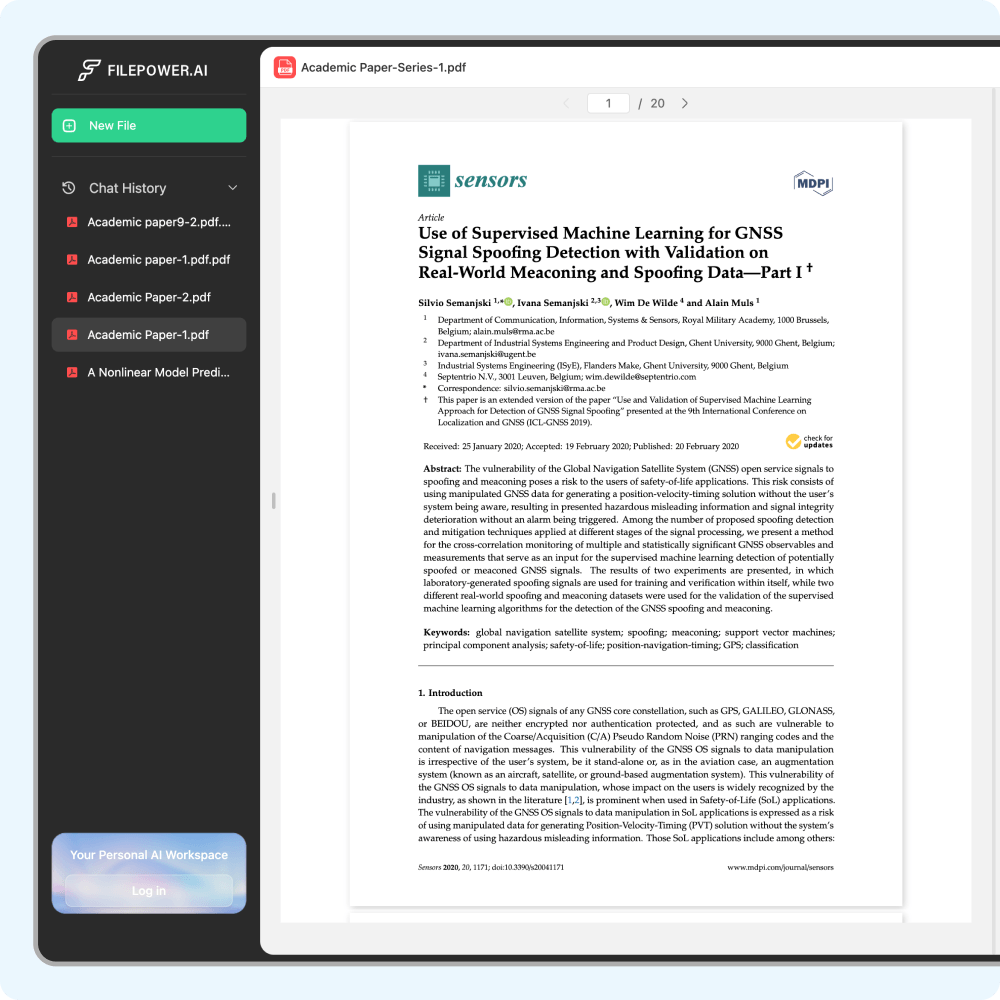
User Reviews on PDF AI
FAQ
Can I summarize long PDF documents with PDF AI?
Is PDF AI user-friendly for beginners?
Absolutely! PDF AI is designed to be simple and intuitive, perfect for new users.
How does PDF AI handle different languages?
PDF AI can translate your PDFs into multiple languages, helping you understand documents from around the world.
What kind of support is available if I need help using PDF AI?
We offer 24/7 customer support to assist you with any questions or issues you may have.
How can PDF AI improve my productivity?
PDF AI streamlines tasks like summarizing, translating, and organizing PDFs, saving you time and effort.




